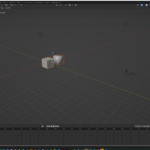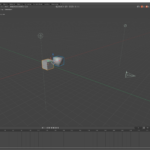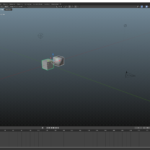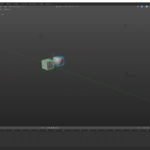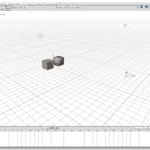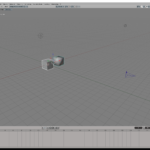Themes
If you are like me and many other blender beginners that started with Maya and moved over to Blender. When I moved, I wasn’t too fond of the default active and inactive object colours within blender as I was so used to the Maya theme. Blender has 9 theme options you can choose from that may suit your needs. There is the option to go through all the set colours of each part of the interface via a long list of drop down options.
Change your Theme
You can change the themes by going to edit>preferences>themes and selecting your preferred theme from the drop-down menu. Alternatively, if you’re not happy with the default themes list you can create your own by going throw the settings below the drop-down menu and colour things how you would like them to appear. The third option is you can purchase new themes from gumroad and the flipped normal website and many other places. To install them from your PC after downloading the new theme you can find the install button to the right of the default themes menu and navigate to the theme on your pc and install.